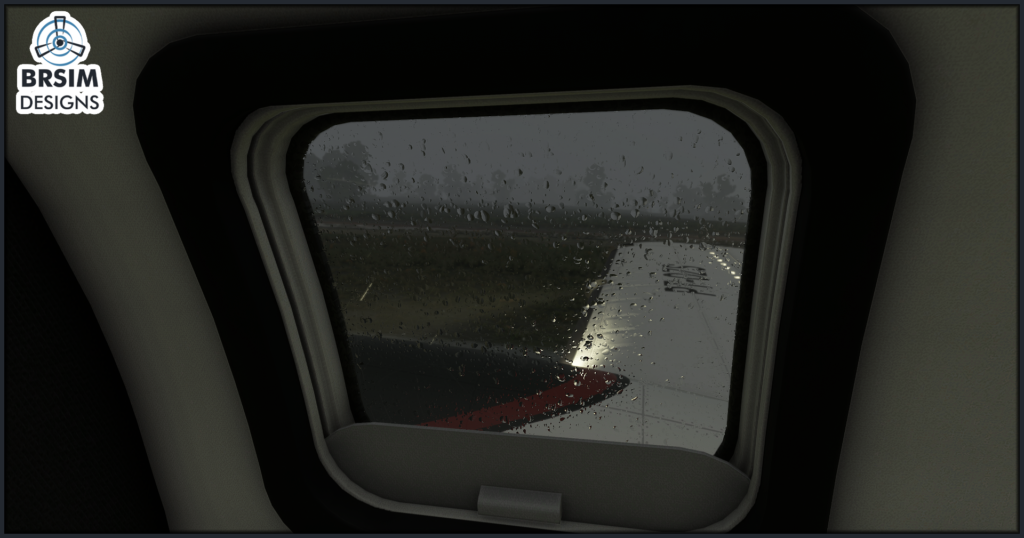BRSimDesigns haben ihr bislang größtes und komplexestes Flugzeug auf den Markt gebracht. Wieder verschlägt es den Entwickler nach Brasilien, wieder zu Embraer. Mit der EMB121A1-Xingu fliegt nun ein weiterer kleiner Turboprop im MSFS, welcher, in der Realität, Designelemente eines ebenfalls erhältlichen MSFS Flugzeuges verwendet.
Die EMB121A1-Xingu stammt aus den Anfangstagen des brasilianischen Flugzeugherstellers und war die erste, von Embraer gebaute, Maschine mit Druckkabine. Die 121 verwendet dabei das Flügel- und Triebwerks-Design der EMB110, welche ebenfalls für den MSFS umgesetzt wurde. Hauptnutzer ist bis heute das französische Militär. Die Umsetzung von BRSimDesigns hat ausdrücklich nicht den Anspruch, ein Study-Level-Flieger zu sein. Dennoch, die normalen Procedures sollen regulär fliegbar sein. Der Flieger ist im simMarket für ca. 22 € erhältlich.
Visuals:
- 8 Liveries (Including two Brazilian Air Force and two French Air Force liveries)
- Detailed external model
- Detailed cockpit model
- Detailed 3D instruments
- Detailed 4K and 8K textures
- Detailed passenger cabin
Autopilot/Navigation:
- KAP140 Autopilot
- GSN530 GPS (Working Title GSN530 necessary)
- PMS50 GTN750 (Externally Integrated)
- Custom NAV/COM/DME/ADF/Transponder panels
- Weather Radar (limited by API)
Warning System:
- Custom integrated warning system
Anti-Stall system:
- Stick Shaker
- C.A.A (AOA Control System)
AC/Pressurization:
- Custom coded AC system (With auto and manual control)
- Custom coded pressurization system (With ventilation and pressurization mode)
EFB:
- Controls: Chocks, GPU, doors, weight and fuel
Checklist:
- MSFS checklist menu
- EFB checklist page
- PDF checklist
MSFS Effects:
- MSFS icing effects
- MSFS particle effects
Customizations (Controlled by EFB):
- Airplane Registration (With the exception of Air Force liveries)
- 2 glareshield options (New and Old)
- 2 panel color options (Blue and Beige)
- Fuel Panel Indicator (Magnetic indicator or Lights)
- Shades for the cockpit side windows
- Baggage objects shown according to the loaded baggage weight
- WT GNS530 and PMS50 GTN750
- Save and autoload system for customizable options
Lighting:
- Custom cockpit flood light
- Custom passenger cabin light
- Custom glareshield light
- Custom and individual spot lights for every instrument
- Custom landing, taxi, nav, beacon and inspection light
Notes:
- For the engine sounds to work, it is necessary to have the Default Asobo KingAir350 installed in your Microsoft Flight Simulator
- This add-on is not study level. However, normal operations are simulated.
- It is recommended to start the airplane in Cold And Dark state.
- It is recommended to load fuel and weight using the EFB.
- Not tested for Virtual Reality (VR)