Volanta bekommt ein Update. Das hat das Entwicklungsteam jetzt im eigenen Discord-Channel bekanntgegeben. Neben einer verbesserten Screenhot-Galerie sollen jetzt Kurzinfos zu Briefing und Schedule die Handhabung verbessern: Beim Briefing sind jetzt Dinge wie Zero Fuel Weight, Cruiselevel, Route, Sprit und Flugzeit übersichtlicher erkennbar. Wer unter Activities einen Flugplan aus einem Schedule ausgewählt hat, bekommt in einer kurzen Vorschau jetzt auch Gateinfos zu sehen.
Volanta 1.2.20 Changelog: New Features
- Summary information about your flight plan is now shown at the top of the flight briefing panel. This will make setting up your FMS suuuuper fast
- Schedule information is now shown under the notes tab of your active flight
- If you plan your flight inside Microsoft Flight Simulator, we’ll now automatically detect that plan and attach it to your flight when you start moving
- City and country labels show on the satellite map
- Clicking the “briefing” button now slides out the briefing panel by default. The PDF can still be opened in your browser by clicking the button at the bottom right of the panel
- Screenshots are now “gallery” style, allowing you to navigate between them with your keyboard
- Scenery map tooltips now show the source file that detected the airport – The OFP panel now works with all flight plan formats, not just LIDO
- Added “schedules” to the top level navigation for easier access
Fixed and Improved
- The scenery scanner got a major speed boost, with a lot more exclusions by default, as well as no longer freezing Volanta when scanning thousands of sceneries
- Flight details will no longer show after clicking off a partially-loaded flight – We now remember where you last opened Volanta across multiple monitors
- CRJ’s will now look like a CRJ on the map
- Editing an aircraft will no longer change the aircraft on your active flight
- Scenery scanner no longer scans every ESP airport when it encounters something unexpected in the scenery.cfg
- Screenshot red dot no longer shows all the time on web
- When started minimised, Volanta doesn’t hook Ctrl + R anymore
- Right clicking on the browser no longer shows the context menu
- When an aircraft.cfg has a weird ICAO code (like A333RR!?), we now show the user-specified ICAO code instead

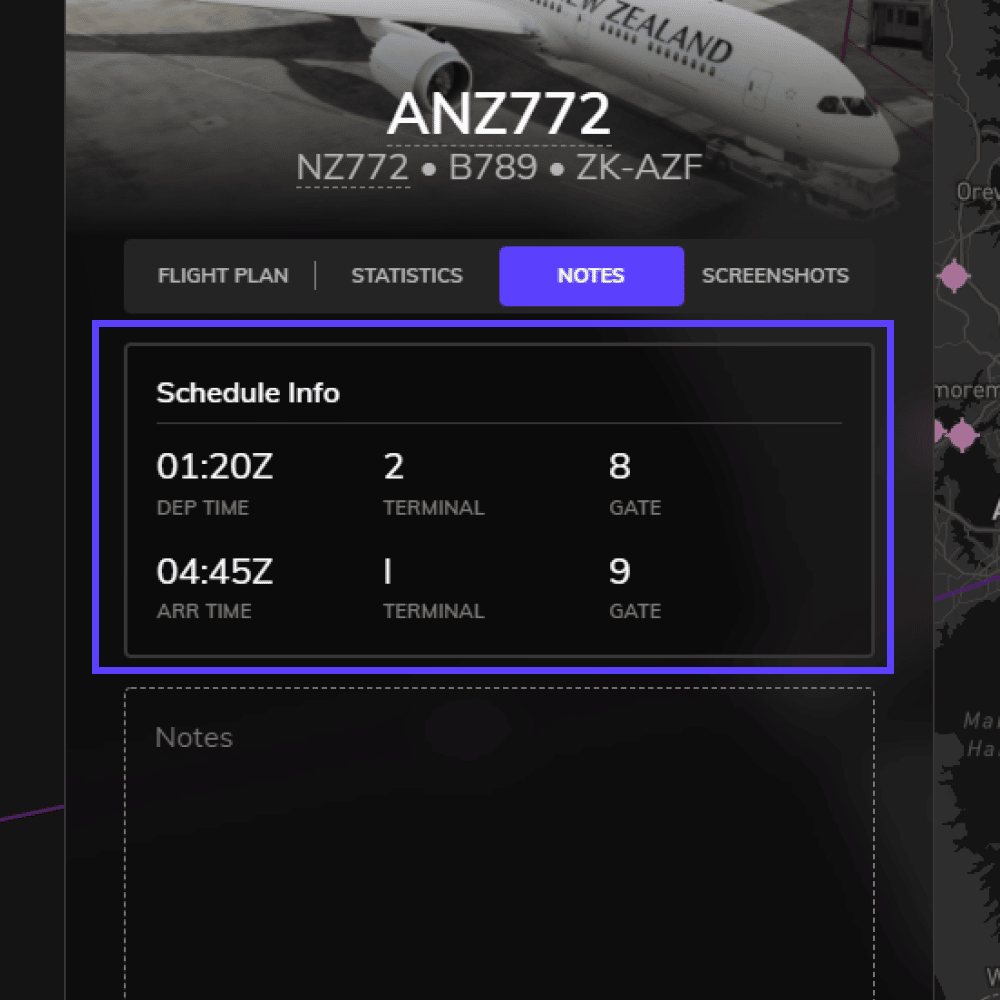
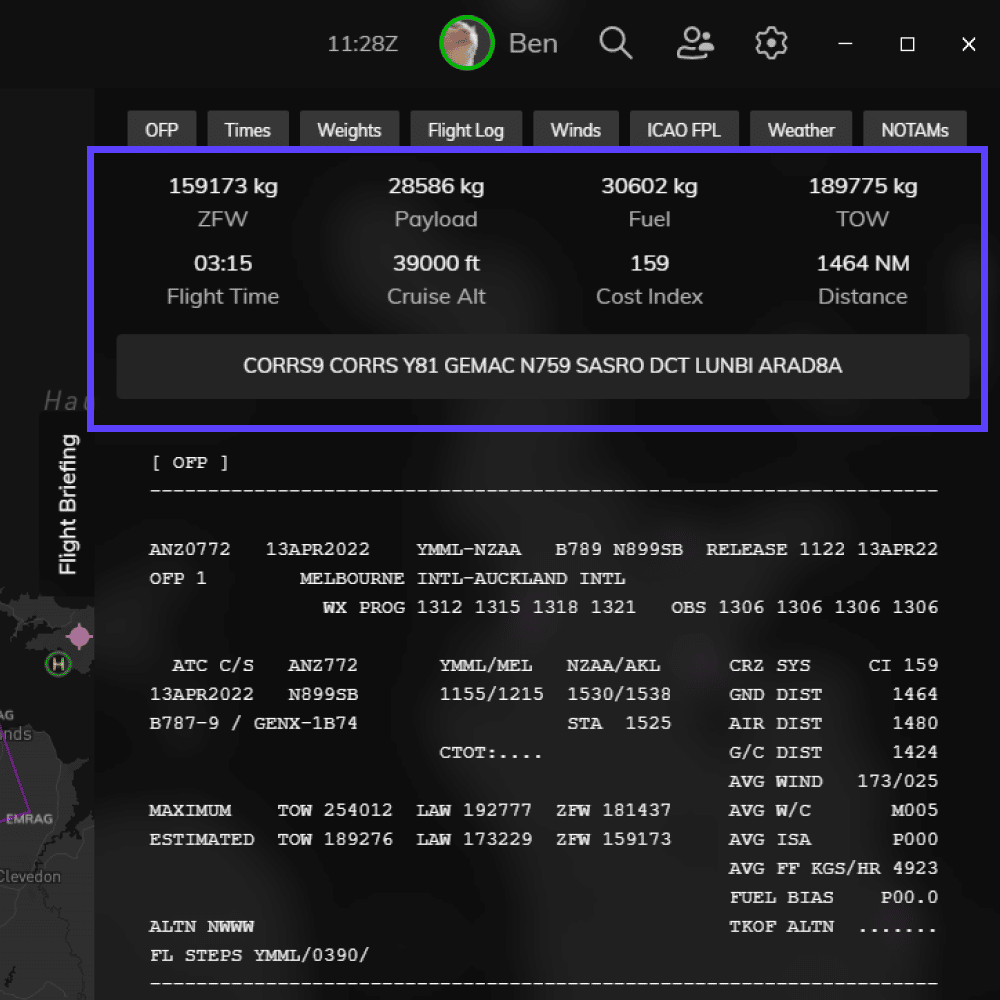

Den Sinn hinter der App hab ich noch nicht wirklich verstanden.. Ich mein, welchen Mehrwert bringt mir die beim Fliegen? Versteh ich leider nicht so wirklich
Bringt gar nix, außer man hat irgendeinen Faible für Statistiken. Oder man braucht die Daten vielleicht einfach aufbereitet, weil man für eine VA fliegt und da irgendwelche Listen füllen soll. Ich finde in der realen Luftfahrt ist die „Buchhaltung“ mit das Nervigste. Jeden Flug (in Deutschland zwingend in Papierform) im eigenen Flugbuch dokumentieren, mit ICAO Abflug- und Ankunftflugplatz, mit Blockzeiten und Anzahl der Landungen, im Bordbuch dann das Gleiche nochmal, nur diesmal mit reiner Flugzeit usw. Ich bin froh, im Sim ohne sowas auszukommen. Aber jedem Tierchen sein Pläsierchen.
Gibt ja auch den Landing Rate Monitor (LRM) in Verbindung mit dem Logbook von FsHub.io – ohne Kosten (nur spendenfinanziert) und man hat trotzdem seine ganzen Flüge von MSFS und P3D (oder wo man sonst noch so fliegt) auf einem Blick.
Unter diesem Aspekt sehe ich tatsächlich auch keinen größeren Mehrwert zu Volanta…
Ich nutze die realen Flugpläne und bau mir so einen Tag mit Flügen zusammen.
Und es ist schön, einfach mal zu schauen, wo man grade drüberfliegt etc.
Ich finde es cool als Übersicht „Wo ich schon mal war“.
Hier ein Screenshot meiner Karte: